TheFIX 019: Photoshop CC 2015 Kicking the Tires
Pano made with new, automatic content-aware edge fill:
Photo by Jan Kabili
New Giveaway: A book of your choice from Rocky Nook
One lucky listener of this episode of TheFIX will get a free copy of a book of your choice from Rocky Nook. Throw your hat in the ring for this giveaway by posting a photograph you processed in Photoshop CC 2015 along with a short (very short) explanation of how you processed it. You have two weeks, until July 7, 2015, to post your photo and processing explanation in the Comments section at the end of these show notes. Please don't worry if your photo doesn't appear immediately in the Comments. Our gremlins have to pass it through their spam filters first.
Enjoy the video or audio version of TheFIX
You can enjoy this and every episode of TheFIX in its video or audio version. Click the video at the top of this page to watch the video version or use the audio player on this page to listen to the show. To enjoy the audio version when you’re on the go, subscribe to TheFIX in iTunes or your favorite RSS player.
Where's Jan?
Jan just celebrated publication of her 40th lynda.com course. Check out her latest lynda.com courses:
- Photo Tools Weekly – a weekly tutorial series exploring Photoshop, Lightroom, and other post-processing apps.
- Up and Running with Lightroom 6 and Lightroom CC – a streamlined approach to learning Lightroom.
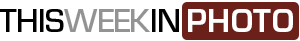









Photographed a couple of days back. Setting sun lights up Vancouver (BC) with Mt. Baker in the background. Canon 5D Mk2 with a 100mm lens. Number of shots taken during the evening, brought into Lightroom. Adjustments made and brought into photoshop cc 2015 as smart objects. Various images were worked on, non-destructively and combined together using different bending modes & masks. finally resized for upload and bit depth reduced to 8 & colour space to srgb
PS CC 2015… some great features… wipes out all your plugins… so get your reinstall info in place before you upgrade… as PS CC 2015, also overwrote 2014… so it killed my workflow for two days…
You’re right Yucel Yalim. When you install PS CC 2015 it overwrites PS CC 2014 on your computer. There is a way to avoid that, although it’s too late to help you now. You can choose not to overwrite apps in the Creative Cloud desktop app. Another thing you can do in the future when a new version of your work software is released is to wait a couple days and do a little research before installing. Adobe’s Jeff Tranberry runs a site that’s always a good resource on things like this: https://blogs.adobe.com/crawlspace/2015/06/2015-release-of-photoshop-cc-faq.html
Coast south of Dublin. Did B&W conversion in Camera Raw and adjusted contrast a bit. I’ve been trying to get more into B&W conversion and learn to play with the balance of tone and contrast. Not quite there yet but I like the eerie feeling of the picture.
Borja Huertas – Congratulations! You’ve been chosen as the recipient of a photo book of your choice from Rocky Nook. Thanks for sharing your photo with us all. Please contact me at jan@twip.pro to arrange to receive the book.