TheFIX 004: Wildlife Photography in Black and White with Laurie Rubin
Podcast: Download (Duration: 27:23 — 25.1MB)
In this episode:
Wildlife photographer Laurie Rubin shares her best tips for photographing animals, from gear to location to shooting techniques. In this week's tutorial, Laurie converts her wildlife photos to creative black and white fine art using MacPhun Software's Tonality Pro plug-in for Photoshop and Lightroom.
Highlights of our chat:
1:36 Practical tips for photographing animals.
15:12 Laurie’s photo processing and posting workflow.
Photoshop / Tonality Pro Tutorial:
16:40 Converting photos from color to creative black and white with Tonality Pro in Photoshop.
About our guest:
Laurie Rubin is an award-winning wildlife and landscape photographer whose work hangs in the Smithsonian. She's worked in photo education for Nik Software and the Google+ Photos Team, and is currently Senior Education Manager for MacPhun Software. Laurie is also a drone pilot, who shoots high-flying photographs and video from her DJI Phantom Visions copter. Enjoy Laurie's stunning photographs at imagesbylaurie.com and check out her upcoming workshops. Visit the MacPhun website to learn more about Tonality Pro and other MacPhun software.
Enjoy the video or audio version of TheFIX
You can enjoy this and every episode of TheFIX in its video or audio version. Click the video at the top of this page to watch the video version or use the audio player on this page to listen to the show. To enjoy the audio version when you’re on the go, subscribe to our iTunes or RSS feed by clicking the subscribe links under the audio player.
Where's Jan?
To see what Jan has been up to lately, check out her in-depth Lightroom, Photoshop and Elements training courses at lynda.com/jankabili, her free YouTube tutorials, and her latest book The Adobe Lightroom and Photoshop for Photographers Classroom in a Book.












Another heartfelt wildlife image by photographer Laurie Rubin. If you’ve got an animal photo you’re particularly proud of, we’d love to see it. You can upload photos to this comment section by clicking the scene icon at the bottom left of your comment.