TheFix 020: Adobe Mobile Apps + Book Giveaway with Eric Renno
Book Giveaway: The Art of iPhone Photography
The Art of iPhone Photography is one of my all-time favorite photo books. You may be the lucky listener who gets a free copy of this book from Rocky Nook publishing. Throw your hat in the ring for this giveaway by posting a photograph you processed on a mobile phone or tablet and tell us which app or apps you used to process it. You have two weeks, until July 14, 2015, to post your photo in the Comments section at the end of these show notes. We'll let you know in the Comments if you're the lucky recipient of this book. Please don't worry if your photo doesn't appear immediately in the Comments. Our gremlins have to pass it through their spam filter first.
Adobe Mobile Apps in this episode of TheFIX
Photoshop Mix, a new free mobile app from Adobe, is a great tool for making photo composites, selections, and corrections (including upright lens corrections, content-aware retouching, and shake reduction!) on a phone or tablet. In this episode, Eric Renno presents a clever and practical way to use Photoshop Mix and Lightroom Mobile on your mobile device along with Photoshop and Lightroom on the desktop. The way these mobile and desktop apps work together is really amazing, and the workflow Eric shows you here is truly unique and useful for photographers. We also talk about how photographers might use other apps in Adobe's growing suite of free mobile apps-like Adobe Shape, Adobe Color, Adobe Comp, and Adobe Preview.
Links
Adobe Photoshop Mix
Adobe Lightroom Mobile
Eric's Tip Squirrel website
Eric's mobile editing website
About our guest:
Eric Renno is a photo educator who lives and works in England. He's the founder of the popular Photoshop tip blog Tip Squirrel, many of whose writers have become Photoshop celebrities. He's now building up another great resource–this one for mobile photo editing, Are You Taking the Pics.
Enjoy the video or audio version of TheFIX
You can enjoy this and every episode of TheFIX in its video or audio version. Click the video at the top of this page to watch the video version or use the audio player on this page to listen to the show. To enjoy the audio version when you’re on the go, subscribe to TheFIX in iTunes or your favorite RSS player.
Where's Jan?
Jan just celebrated publication of her 40th lynda.com course. Check out her latest lynda.com courses:
- Photo Tools Weekly – a weekly tutorial series exploring Photoshop, Lightroom, and other post-processing apps.
- Up and Running with Lightroom 6 and Lightroom CC – a streamlined approach to learning Lightroom.
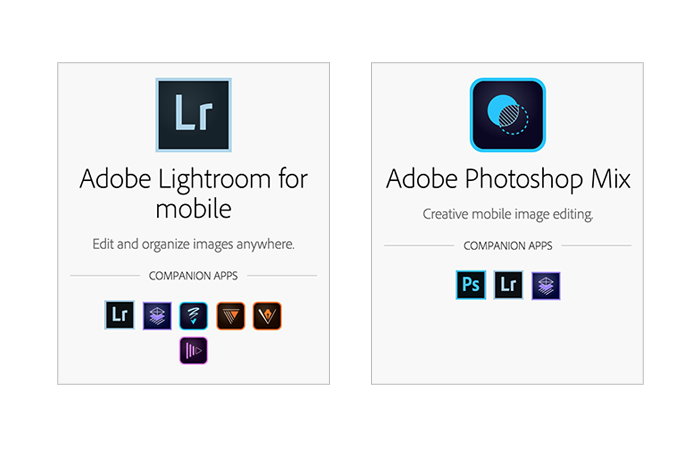











While on holidays in Japan this April, I took this panorama of Hamarikyu Gardens (Tokyo) with my iPhone 6. Later on the day, while on the train; I decided to play with the new Snapseed since I had heard so many great things about it. It did not disappoint, is surprising the level of editing you can do in your phone these days.
This photo was taken in Beaver River NY last summer with my iPhone 5s and processed in Snapseed. The folks here happily live off the grid deep within the Adirondack Park.
Thanks for being the first to post your photos for this giveaway Helen Meehan and Borja Huertas.
I took this photo of an old decaying house built in 1840 in upstate SC. I wanted to play around with HDR, so I used several tools in the Snapseed app: tune image, rotate, tonal contrast, and HDR Scape. I played around with the VSCO app too, but I liked this Snapseed version the most.
The photo was from my iPhone 5S, a plant sitting on out kitchen table. Processed in Snapseed and an app called Glaze.
I enjoyed the discussion on mobile apps and have been playing with Lightroom mobile. I tend to want to start my workflow on the iPad and load JPEGS (I shoot RAW + jpeg) but I am not having much luck re-associating the edit jpeg with its RAW counter part when I get back on the desktop. Thought or ideas fir starting on the iPad before loading to the desktop.
Jan thanks for the show
Jeff Phillips and Jim Sweezie – thanks for your entries. Does anyone have a solution to Jim’s questions?
Jim, since most programs default sort by image name, all I can think of is keeping the names the same (but with different file extension). Then they should be side-by-side in Lightroom unless you’re filtering out RAW’s or jpeg’s.
Please congratulate Jeff Phillips as the recipient of this week’s book giveaway. Jeff, please contact me at jan@twip.pro to arrange to receive your book. This was a really close one. I enjoyed all these photos processed with mobile apps so much. To everyone else who submitted – thanks so much and please continue to submit photos to more of these giveaways in future episodes.