TWiP Talks 26: Photo Backup Strategies for Photographers
[smart_track_player url=”http://media.blubrry.com/thisweekinphoto/p/content.blubrry.com/thisweekinphoto/TWiP_Talks_26_Mark_Fuccio.mp3″ color=”6a1915″ title=”Photo Backup Strategies for Photographers” artist=”TWiP Talks 26″ ] In this interview I sit down with data storage expert, Mark Fuccio to discuss some strategies that you can employ today to ensure your precious photos are available tomorrow — and beyond.
In this interview I sit down with data storage expert, Mark Fuccio to discuss some strategies that you can employ today to ensure your precious photos are available tomorrow — and beyond.
 In this interview I sit down with data storage expert, Mark Fuccio to discuss some strategies that you can employ today to ensure your precious photos are available tomorrow — and beyond.
In this interview I sit down with data storage expert, Mark Fuccio to discuss some strategies that you can employ today to ensure your precious photos are available tomorrow — and beyond.
Mark has over 20 years of experience in marketing, sales, and general management in the interconnected semiconductor, computer, networking and EDA industries. He likes the thrill of developing new technologies and companies.
Mark is currently working with Data Robotics, helping them build awareness of their current product lines as well as developing and launching future products.
Connect with Mark on Twitter.


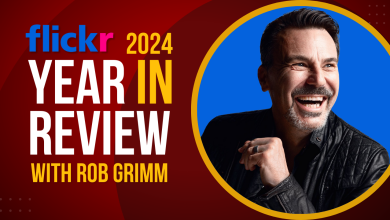
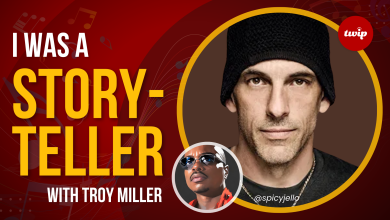



Perfect timing, I just was thinking I need a better solution to back-up. This discussion has made me not touch anything until I order and receive a DroBo system. Thanks for helping decide on what the best solution for my back up should be. Also signed up for Amazon Glacier. Now how do I figure out how to back up when I am living in two places???? A constant worry for me.
I am interested to know what exactly Mark means by some of the cloud backup services “not being backed up”. (Apart from Amazon). Does this mean that there is only one instance of my data on the provider’s site and if this disappears, there is no other copy? Or does he mean something else? This was a great episode. Lots of food for thought. Thanks.
Big take away from this podcast, is to have your data stored in 3 places (Primary, Backup, Offsite).
{ The “how” you achieve triple redundancy is unique to every individual. Most technical folks suggest RAID, but the majority of users don’t need that extra expense, complexity, nor the headache of technical overhead. Simple advise to those starting out… Backup your laptop/desktop with an external HDD, and make a second backup to store/archive at another physical location. }
Thanks for the interesting topic Fredrick!