TWiP 410 – Lightroom CC
On this episode of TWiP, Bryan Caporicci & Andy Biggs join Frederick to talk about Lightroom CC. Plus a sneak peek inside Apple's future iPhone camera.
Links Mentioned in This Episode
Picks of the Week
- Bryan: Lexar Professional Workflow
- Andy: The new DJI Phantom 3, 4k version
- Frederick: Enlight App
TWiP 410 is brought to you by Animoto, Panasonic & Freshbooks
This episode of TWiP is made possible in part by our newest sponsor — Animoto! Head over to Animoto.com/TWiP and use promo code “TWIP” to get 15% off of an Animoto Pro account.
And thanks to Freshbooks for their continued support!
Freshbooks is the simple cloud accounting solution that’s helping thousands of new entrepreneurs and small business owners save time billing, and get paid faster. Sign up for free today at FreshBooks.com and join over 5 million users running their business with ease.
Thanks to Panasonic for sponsoring TWiP!
This episode is also brought to you by Panasonic Lumix cameras – where form meets function. Check out the new FZ1000 4K camera on the Lumix Lounge.
Connect with Our Hosts & Guests
- Bryan Caporicci: Website, Twitter, Google+
- Andy Biggs: Website, Twitter, Google+
- Frederick Van Johnson: Website, Twitter, Google+, Ello
Credits
- Pre-production by: Bruce Clarke
- Post production by: Suzanne Llewellyn & Vince Bauer
- Bandwidth provided by: Cachefly
- Intro Music by: Scott Cannizzaro
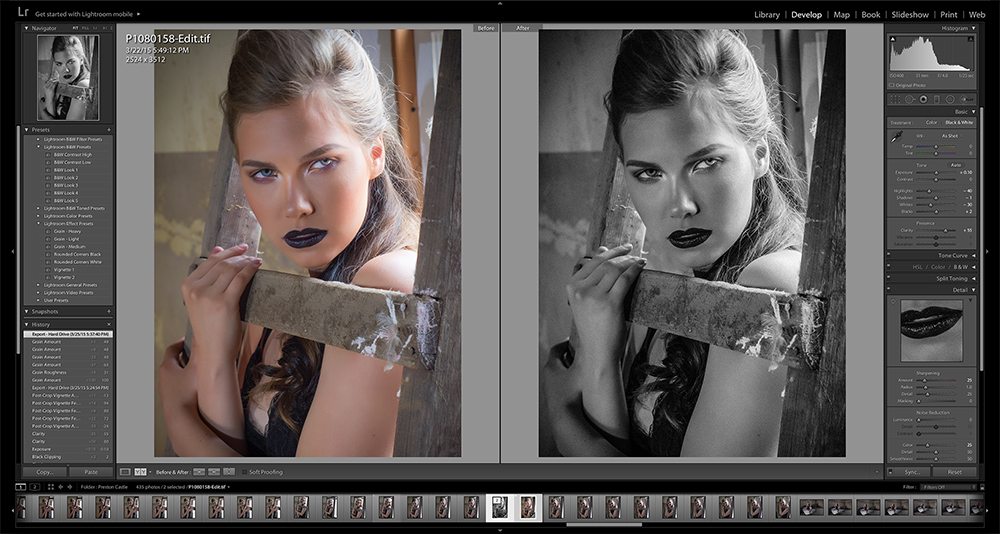




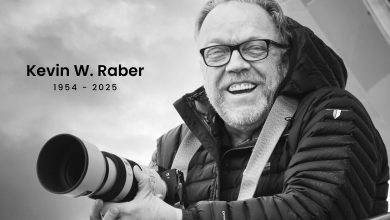

The new color balance tool on Capture One 8.2 is easily the fastest I’ve ever started using a new tool, and imort/export file tree “token” system is what Lightroom needs to be doing(It does stake some behavior altering learning to get used to it though). For Back up I create a file tree, export a mirror of the file tree onto externals plug them in every once in and awhile to update those libraries and swap them if should an external go bad or I upgrade them. Also their workspace UI is fully modular, don’t like or use a tab or tool. Kill it, you’ll never have to see it again. Keyboard short cuts are fully custom. I don’t know who they have hired since I first looked at them a few years ago, but WOW. They’ve put a great program around that fantastic raw converter. Finally. I made the switch at Capture One 7, and was banging my head against the wall and a had a weird LR to C1 set up going, but version 8 with the help of their YouTube channel is like LR3 finally being the usable version of the Adobe product.
I was an Aperture user that recently moved over to Lightroom. I’m just not crazy about LR, so I took advantage of the Sony deal which is as follows: If you use certain Sony cameras you can get a Capture One Express (for Sony) for free. And you can upgrade to a Capture One Pro (for Sony) for only $30, but you are restricted to file support for select Sony cameras. Otherwise the Sony version of Capture One Pro, works the same as the regular Pro Version. I’m still learning it, but I do like the Raw conversion it is doing to my Sony A7R.
I considered that pro upgrade myself for Capture One, recently getting a new Sony camera. But its that limitation (software would only work for Sony cameras) that made me say “no” and stick with LR. Not saying I would have switched long term, but with that limitation I won’t even be ‘considering’ that option at this time.
I see your point, but I really can’t fault Sony or Phase One, because it is only $30. And right now the only camera I am using is the A7R and the iPhone. So I put the iPhone images on the Mac Photos app and the Sony goes to Capture One. I still have both LR and Aperture on my Mac in case I change my mind about this. I must say that the tethering on Capture One is better than anything else I have used. I can see why the fashion shooters use it so much.
Part of it also that quite a few fashion shooters also shoot medium format cameras with backs made by Phase One. I’m just glad that Adobe has the competition from Phase One.
That’s kind of lame if you can only work on Sony cameras, I guess it’s better than the garbage Nikon software you get with a Nikon Camera, but really?
I was an Aperture user until last year when Apple made the big announcement. I assumed Lightroom was the only good option, but then I discovered Capture One. I have been using it since last summer and could not be happier with my decision. In fact, Capture One wrote an article about my move to C1: https://www.phaseone.com/en/Imaging-Software/Capture-One/Testimonials/Dan-Donovan.aspx
Great show, great conversation. I agree, Lightroom CC begs the question, was the upgrade really worth the wait? I’m certainly glad they’re not sitting on their hands, but the upgrade was almost as significant as Apple’s Aperture upgrades (questionable).
Like Frederick, I heard about Enlight on the comments and both Snapseed and Enlight make me feel that if someone wants to go fully mobile, now they can. But it’s more for the travel/casual or fine arts photographer than for the Wedding/photojournalist/pro with large batch processes who need to work quality volumes of images.
I’m with Andy. There’s something magical about Capture One and it’s the RAW engine, but it’s hard to beat everything that Lightroom is. At the end of the day though, Brian is right, the purist photographers getting most things right in camera don’t have these dilemmas.
With the switch to using the GPU compared to the CPU I don’t think you can say they were sitting on their hands. How much of the existing code had to change to do that? No one appreciates speed improvements because it’s not something you can tout as a new feature, but it’s something everyone uses.
As a long time LR user shooting mainly landscape, the ability to create a raw panorama from raw is something I’ve waited along time for. Very happy!!
Don – I highly recommend you also check out Capture One for your landscape photography. The detail you get with it is like moving from a kit zoom to a prime. I believe they did a webinar on how to use Capture One with Lightroom https://www.phaseone.com/en/Imaging-Software/Capture-One.aspx
I, for one like the LR6 update. I’m one of those “consumers” that I suppose your guests look down on.
I’ve been asking for facial recognition since early on in LR. I like to keyword my photos, esp. friends and family, and this is one tool to help me do it quickly… and with the boxes around the face can help me in the future identifying people in old photographs (or as my memory fails…. I’m really bad with names.)
Here’s a “Pro” tip for your guests… not every feature is aimed at you! I don’t dog the web module or other features just because I don’t use it. I may say that the slideshow module is “lacking” features like a controllable pan/zoom (really Adobe, really?) But that’s not to say it should be taken out completely because I feel I’m too good for it. Same with Photoshop CC – just because I choose not subscribe – I don’t think the features there are elitist! I figure some people have a use for them… me, not as much.
(I do agree however, that for as much time has passed between releases, the improvements do seem rather limited. Even the GPU improvements while speeding up some operations apparently cause slow downs in others.)
Personally, I skipped LR5 because I felt it didn’t bring enough features to the table. If HDR, panorama and Facial Tagging would have been it that version I would have updated back then. So for me I get the benefit of all the other LR5 features that are new to me as well. Re HDR: (Yes I’m one the people who’s photos you might cringe at – I don’t use it all the time for that strong of an effect, but I like it sometimes… and not so concerned if you think its out of style… I’m not in high-school anymore. I (try) to make images that I like… I do this for fun, a hobby.)
In any case, thank you for the show… and while I may strongly disagree with your guests on some topics, I do value and consider their opinion and artistry (so please don’t take this comment the wrong way); and thank them for being on the show. Keep up the good work, all of you!
Really? I felt like LR5 was the real game changer with the addition of real healing/cloning brushes instead of just spot healing/cloning by reducing the photoshop roundtrips. LR4 was great with the addition of new exposure sliders. I guess LR6 is great coming from LR4, but from LR5… I’m not sure it’s worth the extra expense except for faster performance. I don’t know.
Hey Dave, no one I know looks down on “consumers”. We’re all consumers. I think the point we were driving at was that some of the features seemed more “non-pro” – like facial recognition. That said, you know what IS cool though, that we overlooked? The fact that for the new HDR feature, Adobe effectively takes multiple shots (varying exposures) and combines them into one mega-dynamic range HDR DNG file. This is brand new technology that I think needs much more attention.
I got the same impression as Dave about mainly Bryan and Andy looking down on consumers. Now maybe that wasn’t the message they wanted to send, but that’s how it sounded.
As for the facial recognition I can see pros using that. Not every pro, but those who shoot more than one model on a shoot and then have to give each of them a disk.
I second Bryan’s recommendation of Photocrati. I’ve been using it for years. The thing that is nice is that you can start with one of the template themes and then as you get more comfortable with WordPress, you can customize it to look any way you want. Their customer service is very good as well. And there is something nice about an underlying architecture that is familiar to people. I’m a creative director for a large advertising agency and I’m always looking at portfolios of prospective employees (SquareSpace and Cargo Collective are the two main players in advertising). I’m familiar with the bones of these two services so I intuitively know how to get around these sites very quickly. If I have to work too hard to see the work, I might skip the site and move on to the next.
Thanks for clarifying “photocrati”, as I had never heard of it and it wasn’t spelled-out in the podcast. I beg those who speak on the radio or in podcasting to spell out unusual or non-standard words or names for those who wish to find associated websites, etc.
HDR can be an artistic tool OR a technical tool to make realistic looking photos. When you’re a pro and MUST shoot in a high contrast lighting situation, it is a great way to come back a good looking photo. I have never used HDR for art, but use it a lot to create realistic looking photos with detail in both the highlights and shadows.
FYI: The general rule when working on a photo is to adjust color first, then tone.
It doesn’t matter where you prepare your images…mobile or desktop. Some of my favorite commercial dslr images were prepared on an iPad.
One more thing about Zenfolio. Besides using it to show my portfolio of images, I use private galleries to deliver photos to clients. For commercial clients, that means supplying files in the AdobeRGB color space. Zenfolio supports AdobeRGB files. However, SmugMug converts ALL photos to sRGB. This is a smaller color space and fine for the average consumer, but not good for commercial clients.
The comments on LRCC (LR6) make me wonder whether any of the podcast participants have actually used it. No mention whatsoever about the painfully slow import process? No mention that selecting the GPU option (the default in LRCC) can slow many things way down rather than speeding them up? Seems to me that the participants were doing little more that reading from Adobe’s press releases on LRCC.