TWiP #170 – Adobe <3 Microsoft?
On this episode of TWiP, the old gang catches up to chat about new gear and carry around cameras, Microsoft visits Adobe, and Derrick shares his thoughts on his recent trip to Photokina.
Hosts: Frederick Van Johnson, Steve Simon, Ron Brinkmann, & Derrick Story
NEWS & DISCUSSION
Ron, Steve and Derrick are back after being away for a few weeks and chat about what they've been up to. Derrick was at Photokina and Oktoberfest and loved every minute of it. The guys also chat about some recent gear that they've been either playing with or lusting after including the new X1 from Leica, the D7000 from Nikon, and a new camera from Fuji called the FinePix X100. With all of the announcements coming out of Photokina, the guys also discuss what camera they use as their day-to-day carry around camera when they are not out shooting with their full set of gear. One thing that Frederick thinks is important is that you should always try to have a camera with you as you'll never know what great shots you'll get. Ron commented that what's not an interesting photo yesterday can become extremely interesting 20 years later. He was going through some old photos the other day and ran across one of his little brother and him on the couch and it brought back memories of his old couch. Steve mentions the site www.awkwardfamilyphotos.com which often features embarrassing examples of these old family photos and points out that they are going to be making a television sitcom from it.
Microsoft Visits Adobe
Microsoft CEO Steve Ballmer and his team visited the headquarters of Adobe this week but little if any information about their meeting was announced. Most speculate that the meeting had something to do with Microsoft and Adobe working together on mobile and cloud based initiatives. The guys discuss what this meeting might have been about and what it might mean for the future of Adobe products on the Apple platform. Derrick feels that the Apple market is too valuable to Adobe and points to the recent release of Mac versions of Adobe Elements and Premiere Elements. Ron would like to see some of Microsoft's photo technologies finding their way into Adobe's products. Steve does think that Microsoft does have some amazing technologies for photography and thinks a relationship with Adobe could help to bring some of these things to the consumer. Fred still has the anti-Microsoft gene in his blood and doesn't want to see them taking over the Adobe products and ruining them. Fred would much rather see Apple take over Adobe and bring them into the fold.
Derrick Story Visits Photokina
Derrick was recently at Photokina in Germany and one thing that jumped out at him was some of the differences between shows in the US and this one in Germany. The most popular aisle was the photo backpacks and he was so excited by the enthusiasm of all the photographers who were in attendance. He thinks that it would be a great trip for any photographer to do at least once and you could tie it with a visit to Oktoberfest. Derrick thought Germany was a great place to hang out, it had great transportation, great food, and it was a fun European experience.
LISTENER QUESTIONS
QUESTION #1: Nathalie writes: As I make the transition from hobbyist to professional photographer, I'm realizing that I don't know nearly enough about color management, and I'm willing to bet that a lot of other people in my boat don't either! I would love to see this topic covered on the show. Here are three big questions I have: 1. What is the best/easiest way to calibrate my monitor? 2. I have heard that in terms of color-calibration, it is much better to work from a desktop than a laptop, because the colors are more stable. Is this true, and how important is it? 3. How/ where could I learn more about the basics of color management and calibration? Can you recommend a good website or book?
Derrick: I really like Colorimeters like the Spyder to create an ICC profile. Then you can have more confidence in your output that it will match to the printed output.
Ron: As far as the laptop vs. desktop and stability I don't think there is a big difference. You might find some higher quality on an LCD monitor. I think the big thing to think about is the final printed output and adjust based on the different mediums. If you're sending your printing out, start with a few small prints to establish a baseline and once you're comfortable with the output then you can move on to larger prints.
Steve: I have the Color Munki as my calibration device but I don't do a lot of printing these days. Some of that color noise that you'll see on your monitor won't show up when you print.
Derrick: I think keeping it simple is the best way to go when you're starting out.
PICKS OF THE WEEK
- Frederick: Apple TV
- Steve: Photo Op
- Derrick: Fuji FinePix X100
- Ron: Total Finder
PHOTO MISSIONS
We're re-thinking the photo missions after the incredible response we received around the camera mugs giveaway from a couple of weeks ago. Stay tuned and we'll announce more details soon.
WRAP UP
Follow us on www.twitter.com/ThisWeekInPhoto
Join the Flickr critique group. You can also join our Facebook group.
Frederick Van Johnson – www.frederickvan.com and www.twitter.com/frederickvan
Steve Simon – www.stevesimonphoto.com and www.twitter.com/stevesimon
Ron Brinkmann – www.digitalcomposting.com and www.twitter.com/ronbrinkmann
Derrick Story – www.thedigitalstory.com and www.twitter.com/derrick_story
CREDITS
TWiP is brought to you by SquareSpace – the fast and easy way to publish a high-quality web site or blog. For a free trial and 10% off your new account, go to – Squarespace.com/twip, offer code TWiP. Be sure to check out the brand new Flickr, Facebook, and Twitter widgets that are now available. Check out www.squarespace.com/examples to see some great sites created with SquareSpace.
TWiP is also sponsored by Audible.com, the leading provider in spoken word entertainment. Audible has over 75,000 titles to choose from to be downloaded and played back anywhere. Visit Audiblepodcast.com/twip for a free audiobook of your choice.
Producer: Suzanne Llewellyn
Show notes by Bruce Clarke at www.momentsindigital.com or www.twitter.com/bruceclarke
Bandwidth provided by Cachefly. Intro Music by Scott Cannizzaro


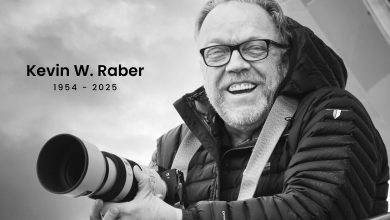



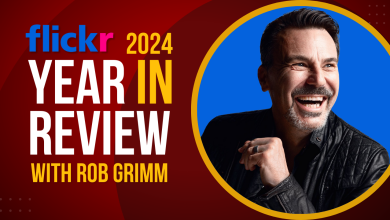
On the podcast Fred said Microsoft recently bought a LightRoom like technology, but I never heard about this and I think he is reversing the facts by accident. What I do know is that Microsoft SOLD their LightRoom equivalent software off to Phase One a few months ago. Expression Media 2 is their “LightRoom” equivalent, but they gave up on it and sold it off to Phase One in May. Also, the DOJ would never allow a merger between Adobe and Microsoft so everyone can stop worrying that Photoshop or other Adobe apps will suffer.
I think the talks with Microsoft is about using Microsoft’s security patch model for the public and in the enterprise. In July of this year Adobe joined Microsoft Active Protections Program. The next step would probably be for the Windows platform patches of Adobe products will be pushed to computers along with Microsoft products patches on the second Tuesday of every month. The enterprise model likes to have control of when patches are pushed to computers. This is a big problem with Adobe Reader, and Flash. Enterprises that use Microsoft SCCM or WSUS to push out patches and updates to computers will not be able to do the same with Adobe products installed in the Enterprise. Also be able to manage Adobe application settings through Microsoft Group Policy system. I don’t think Microsoft would buy Adobe outright but would probably like to cross license products.
Great episode, as always, guys!
Just a quick note on the Picks of the week – ever since I switched to Mac few years ago, I’ve looked for something like Total Commander to manage my files. Ended up with Disk Order which although pretty good, did lack some features of OS’s native Finder. And now this – thank you Ron! 😉
About this Microsoft/Adobe issue, what I would like to see happen is Adobe develop an operating system environment and perhaps a hardware platform that would run their application suite problem free. Leaving Microsoft and Apple behind.
I really enjoyed this recent episode. However I have come to believe that on the podcast, the use of the term “Point and Shoot” to describe ALL compact cameras is outdated. As the term itself seems to describe a camera that is designed to be used in a full automatic mode.
With the marketing of a high quality, fixed lens digital cameras (such as the Fuji X100, Leica X1, Ricoh GRD3 & Nikon P7000) with RAW capability, that have specific control surfaces that adjust the Aperture, Shutter Speed, ISO and Focus. I feel that these kinds of cameras cannot be called a “Point and Shoot” anymore that an iPhone could be just an ordinary telephone.
As to what the best term for such devices, I’m not sure. I personally call them “compact cameras” and I limit the term “Point and Shoot” to the hundreds of tiny cameras that either cannot shoot in manual exposure mode, or that require the user to go deep into a menu system to make manual exposure adjustment.
I’m glad the Fuji X100 finally came up on the podcast. My excitement about the camera is mainly due it being a rangefinder type viewing system. Viewing through a rangefinder is a vastly different experience from viewing through the tunnel of an SLR.
William Albert Allard says it well on the differences between seeing with an SLR and a rangefinder:
“With an SLR, you are looking at your subject through the optic; you are literally seeing what the picture is going to look like. You have a device that will show you your depth of field, the area that will or will not be in critical focus. This is particularly true for me, because I’m often shooting at the maximum aperture of the lens, the aperture you actually view through. This helps you see how areas of color are affected. It can tell you if that blue has a hard edge, or if it’s somewhat soft and blended into something else.”
“When you look through a rangefinder, though, everything is sharp. The rangefinder window is by and large a focusing and framing device that lets you pick a part of the subject you want to be in critical focus. The only real way you can tell how the rest of the picture is going to look is by experience, or maybe a quick look at the depth-of-field scale on the lens itself. I think the rangefinder frees you up in a certain way. You are probably going to work a little looser in a structural sense, because everything is clean, clear and sharp. When I look through an SLR, I think I’m a little bit more aware of compositional elements, of the structure of the image. With a rangefinder camera, I’m seeing certain spatial relationships.”
— Page 41 of “William Albert Allard The Photographic Essay.”