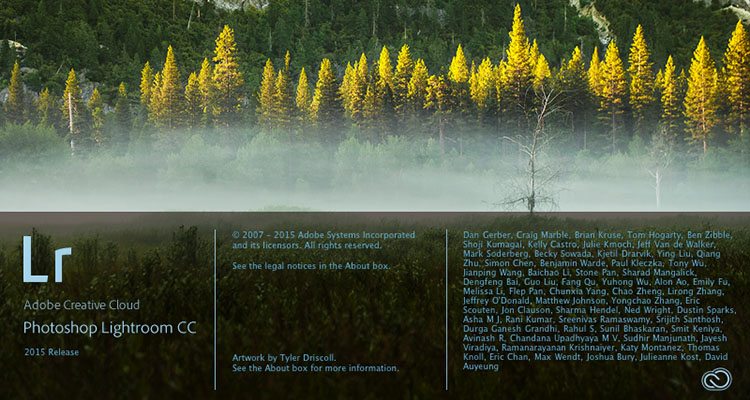[smart_track_player url=”http://media.blubrry.com/thisweekinphoto/p/content.blubrry.com/thisweekinphoto/lrcc_intro_LEVELATORED.mp3″ color=”6a1915″ title=”Lightroom CC – Lightroom 6 is here! with Peter Krogh” artist=”TheFIX 010″]
In this episode:
Lightroom expert Peter Krogh and Jan uncover some of the exciting new features in Lightroom CC – Lightroom 6. We talk about how to use the new face recognition system in People View. Then Peter shares his screen to demo the new Photo Merge Panorama feature that lets you merge multiple photos into a raw format panorama right in Lightroom.
Highlights of this episode:
01:15 Peter and Jan talk about the new face recognition system in Lightroom CC – Lightroom 6.
14:39 Lightroom CC – Lightroom 6 Tutorial: Peter demonstrates how to use new Photo Merge Panorama feature.
Links mentioned in this episode:
- Peter's website thedambook.com
- If you want to learn more about Lightroom CC – Lightroom 6, be sure to watch Jan's upcoming webinar on What's New in Lightroom CC – Lightroom 6 on TWiP Webinars.
About our guest:
Peter Krogh is a highly respected Lightroom expert. His books about Lightroom and digital asset management are best sellers. You'll find his books, workshops, and other resources at thedambook.com. We've been fortunate to have had Peter Krogh as a repeat guest on TheFIX. Check out his tutorial on Lightroom collections and keywords in Episode 003 of TheFIX.
Enjoy the video or audio version of TheFIX
You can enjoy this and every episode of TheFIX in its video or audio version. Click the video at the top of this page to watch the video version, or use the audio player on this page to listen to the show. To enjoy the audio version when you’re on the go, subscribe to TWiP TheFIX in iTunes or your favorite RSS player.
Where's Jan?
To see what Jan has been up to lately, check out her in-depth Lightroom, Photoshop and Elements training courses at lynda.com/jankabili, her free YouTube tutorials, and her latest book The Adobe Lightroom and Photoshop for Photographers Classroom in a Book.