TWiP #279 – The iPad mini for Photographers
Hosts: Frederick Van Johnson, Valerie Jardin, Don Komarechka, Martin Bailey
Episode Overview
This week on TWiP:
- News & Announcements from PhotoPlus Expo
- Microsoft & Apple release new hardware and software
- Dirty sensors on the Nikon D600
- Canon sees profits drop and worldwide camera sales decline
Valerie Jardin, Don Komarechka, and Martin Bailey join Frederick Van Johnson to discuss these topics and more on this week's episode of TWiP.
- News & Announcements from PhotoPlus Expo (10:00)
- Microsoft & Apple release new hardware and software (17:00)
- Dirty sensors on the Nikon D600 (35:00)
- Canon sees profits drop and worldwide camera sales decline (36:00)
Valerie: The Passionate Photographer by Steve Simon & Secrets of Great Portrait Photography by Brian Smith
Don: Microsoft Camera Codec Pack
Martin: Craft & Vision's quarterly eMagazine: PHOTOGRAPH and his Snow Monkey & Hokkaido Tours
Frederick: Nicole Young's Lightroom Presets (20% off with TWiP20)
Interview with Danny Postawa
This week Frederick sat down with photographer and fellow veteran Danny Postawa. Danny is a student at Brooks Institute of Photography and Frederick chatted with him about life in the military and what life is like post-military as a student at Brooks.
You can learn more about Danny and his photography by visiting his website
Please Support our Sponsors:
This episode is brought to you by: Shutterstock.com, find over 20 million stock photos, vectors, illustrations, and video clips. For 30% off your new account, go to Shutterstock.com and use offer code TWiP11.
Connect with Our Hosts & Guests:
Valerie Jardin: Portfolio, Blog, Twitter, Google+, Facebook
Don Komarechka: Website, Twitter, or Google+
Martin Bailey: Portfolio, Blog, Twitter, Google+ or Facebook
Frederick Van Johnson: www.mediabytes.com or www.twitter.com/frederickvan or Google+
Credits:
Pre-production by: Bruce Clarke
Post production by: Suzanne Llewellyn
Bandwidth provided by: Cachefly
Intro Music by Scott Cannizzaro
Photo Credits: Apple
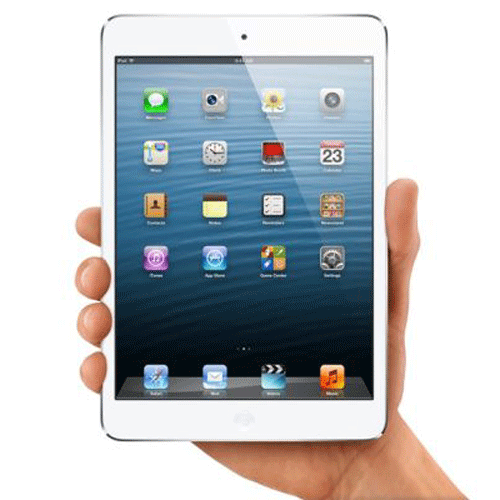




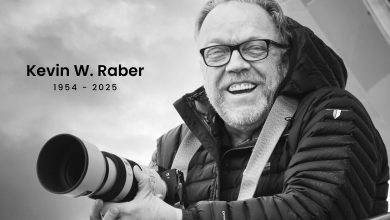

Great interview with Danny
Don Komarechka is not a could co-host. Episodes he is on are the one I enjoy the least. Nothing personnel Don.
could = good. not my best moment.
I always look forward to each episode and the variety of
co-hosts each week. I like the mixture of gear talk and photo topics
relevant to both amateur and professional photographers. I am a serious
amateur female photographer who regularly competes in local and international
camera competitions where I submit both digital images and prints.
I would have purchased the iPad mini if it had been
introduced as the first iPad but am planning to just stick with the original 64
GB iPad. Can’t see spending so much money on basically the same
device. The orginal iPad already shows off my images extremely
well!
Since it’s getting near Christmas, I have also been thinking
about whether to upgrade my Canon 5D M2 for a 5D M3. Frankly, my 5D M2
photos have won many competitions in spite of the lesser autofocus system and
3.9 fps even though I mainly photograph birds. The 5D M3 is too expensive
and has too many caveats for taking advantage of its new and better autofocus
since it seems to be geared to work with Canon’s newly released/announced and
very expensive fast lenses. Do I have to replace my original 500 f4 with the
new 500 f4 II to get the most from this camera??? In any case, unless the
price of this camera comes down to around $2500, I will happily use my 5D M2
and 500 f4 indefinitely. Keep up the good work with this podcast. I
love the show and all your hosts, especially the very humble Steve
Simon.
Love TWIP. But Don Komarechka is not a good fit. All the other host are great. Really enjoying the new interviews.
Hate to say it, but I am not enjoying Don Komarechka as a host either. Still love TWIP.
I just bought Martin’s pick of the week – Photograph eMagazine. After my initial thumb threw, I have to say, it’s very nice. I format/layout is perfect for a wide screen device or computer monitor. Great inspirational photos. I look forward to delving deeper into it.
This question is for Bruce.. as well as anyone reading…
How many of you are using your tablet devices to shoot wirelessly to so you can better proof your images as you shoot, or so your clients can see them as you work?
If you are.. why…
and if you aren’t why not…?
I’ve thought about this, and replicated my camera’s output to TV’s for clients. Capture One offers their Pilot product, and there are hacks for Android to do tethered shooting for Canon.
There are a few use cases – one is “Viewfinder Extension” for awkward angles and video, which could be pretty rad.
Another is “client review” which is what Capture One’s Pilot is for.
This is better than back of the camera review in the field of course…
But, most of these require so much hardware / software in between to enable a true tablet to “tether” (an iPad-like device), that it’s almost impractical.
“Real tethering” requires Canon’s SDK, which isn’t available for direct iOS implementation… the question remains: could you process RAW files directly / meaningfully on the iPad?
Maybe it’s just better to wirelessly HDMI the camera output to a small HDMI monitor?
So, my thoughts were going for the Microsoft Surface Pro (not the Surface RT). It’s the same size as the Surface RT, but it’s a “real computer” with a 1080p screen, USB3 connection, and you could run Lightroom, Capture One, or Canon’s software.
It’s the same size as a tablet, AND it’s a real tablet form factor.
But why?
Just because I can, doesn’t mean I will… I definitely think the Surface Pro-sized tablet will be great for travel (it’s smaller than my Lenovo x220t) and has pen-enabled input like a Cintiq (like my Lenovo), but tethered shooting?
Hmm…
Its actually terribly simple. WIreless memory cards make it so.
Im a huge fan of doing so .. most shoots I do are on location.. no TV in sight.
The tablet wireless tethering makes it super simple.. no laptop to wait to turn on.. just whip it out turn it on. … and you are go!
Using the tablet to process is not my concern, Im interested only in using its screen as a giant Polaroid so to speak. I process on a massive workstation.
I shoot with two cards.. one gets raw files the other jpg small ( which are plenty big enough to judge… and those are shot over wirelessly to the iPad ( android or other tablet)
This works anywhere.. middle of the ocean… desert.. you name it.
You asked Why….
Why? Because there are things you just cant see on a 3″ screen… same reason you tether to a tv..
And so clients can see.. and so they can actually sit comfortably.
Also works great for remotely triggered/mounted cameras… you can see what youre getting even with your camera rigged out of reach.
Its a game changer.
Plus I can use a program called https://www.photosmithapp.com/ Photosmith to then look through the images and rate them on the iPad as my assistant drives us to the next location.. and when Im back at my desk.. the info gets synched to LIghtroom so all image selects and ratings are carried over to the raw files Ive imported to my workstation.
Pretty slick.. and definitely a massive time saver.
Not trying to sell you on it.. just curious.
Cheers,
~j.j.
http://www.JasonJosephStudio.com
Oh that’s excellent!
I always think of “tethering” as actual camera control via the computer.
I wasn’t thinking of the wifi-enabled cards (partially because of not having a dual-slotted camera, and that the 5D mk III slows down your overall shooting rate to the slowest card you have in the camera).
I guess Canon’s WiFi grip can do something like that too, but I’ve not tried it.
That app is basically what I use http://www.FastPictureViewer.com for on the PC. It does support direct tethered shooting or “watching” a folder, but could work in much the same way you describe.
Those are both awesome possibilities for live workflow. I find that it helps the model with their expressions etc. It would be way better on a big screen!
If you get live ratings and can apply them from the “proofs” back into your RAW files seamlessly, that’s the holy grail! Using Capture One’s catalog features or Lightroom should make quick work of that…
Neato!
I’m glad Don’s there. At least he mentions Windows periodically and actually tries stuff out from that side of the fence. The Camera Codec Pack is a good pick (because Canon’s epic fail of doing x64 support for Windows for many years). FastPictureViewer is a great alternative (and is faster as well).