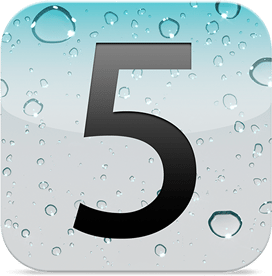Written by: Daryl Van Johnson
Thought I'd give my opinion on how the iOS 5 update experience was for me. I updated two iPads, one iPod Touch, and one iPhone 3GS to iOS 5 over the past couple of days. Personally, I had no problems at all. I've visited a few forums and have found that quite a few people had ‘problems' with the procedure.
I think the biggest problem with the update was that it was not typical ‘Apple'. By that I mean that it required more than four actions from the user. Usually, an update consists of:
- Downloading the update from Apple
- Initiating the installation process
- Agreeing to all the Software agreements
- Confirming you have the authority to update the device
The rest is usually handled (flawlessly) by Apple, period. However, this was not the case with the iOS 5 update. It required a few more responses and a few decisions. This is where most people seem to have most of their problems.
Their were some actual issues Apple had with their servers for a while around the time the Blackberry network went south. I think it was mainly due to demand. However, regardless of what people said on the forums, the problem was not with the iOS 5 update itself. The delivery system hit a speed bump, that's all.
The biggest problem I've seen is that many people opted not to synchronize and backup their device before performing the update. To me, that's just plain crazy! This is a major operating system update! You should always backup before doing ANY update, this one especially.
Other problems I've seen is that people were saying that many (or all) of their apps and music purchased from iTunes were missing. For example, Madelaine (my wife) told me that after the update, her favorite Bible app was missing? She went into the App Store and it was saying she would have to pay for it (again)?
This may be a small ‘bug' in the iOS 5 update, but it is fully correctable. I solved the problem by going into iTunes and looking through her apps purchased. Most of her apps had a dimmed ‘Downloaded' symbol next to them. The Bible app was there as well, but it had a little blue ‘iCloud' symbol next to it. Clicked on it and it downloaded! I then sync'ed (wirelessly) her iPad and now it's there! Simple solution to a simple problem.
Others complained that, after updating, the ambient (and in-app) sounds no longer worked. This happened to Madelaine (my wife) as well! Lucky her! Again, the solution was simple and non-technical. We all know that the slide switch on the iPad can be configured to control orientation lock or muting through settings. Sometimes (for no apparent reason), the iOS 5 update process sets muting to the ‘on' state. Since her slide switch has always been set for orientation locking, and she has never altered the mute setting, it wasn't obvious to check it in the extended task bar. I simply un-muted the iPad and the problem was solved.
I'm not going to mention all of the minor ‘issues' I've seen on the forums, but I have yet to see an issue that didn't have a simple solution like the two I've mentioned. Since my roots are with Windows PCs and applications, I'm used to troubleshooting after an update or patch (no offense Microsoft!). Most Apple'ers are used to Mr. Jobs doing all the ‘thinking' and all the ‘work' for them behind the scenes. iOS 5 requires a few more interactions and decision-making from the user. Sometimes the ‘default' options are not the ‘best' options for every user….
Should you update to iOS 5? In my opinion, absolutely! If you pay attention to what you're doing and think before you click ‘ok' or ‘agree' everything will go fine. If they tell you that you need to do something, DO IT! And if there happens to be a little hiccup in the iOS 5 update process, just keep an open mind and check the obvious before trashing the whole process on the forums!